Key Takeaways: Start your Jeep vehicle and hold the Power/Volume and Enter/Tune buttons simultaneously until you see the Jeep splash screen.
Just over a month after getting my Jeep Compass Model S, I ran into a frustrating issue with the UConnect infotainment system. The touchscreen suddenly went black and stopped responding. In this guide, I’ll explore some simple solutions for when your touch screen stops working on various Jeep models like Compass, Trailhawk, Renegade, Grand Cherokee, and others equipped with UConnect.
The updated Jeep cars now come with a cool entertainment setup. It’s easy to use, much better than the old one. They’ve made some nice tweaks to the screen, it’s quick and reacts well, although it’s not perfect.
The touch screen on my 2022 Jeep Compass started acting up one evening and kept bothering me until I found a fix. Luckily, the Compass has a neat feature—a “Screen off” button that lets you disable the touch screen. I used it while listening to music. But when I restarted the car about 10 minutes later, the music stopped, the Jeep logo popped up, and then the screen went black. Only the front and rear cameras and the 360º view were functional—everything else was unresponsive.
I figured the camera was fine, just a glitch on the software side. Even the black screen lit up and responded when I made calls with my phone. If your Jeep’s touchscreen is acting up, relax! There are some easy fixes I’ll share with you.
If you’ve got the 2023 Jeep Compass with UConnect 5, these tips are for you. But hey, if you’re rolling with the new Trailhawk, Grand Cherokee, or Wrangler, these fixes should do the trick for your blacked-out touchscreen too.
Table of Contents
1. Turn off the Vehicle
Here’s a trick that’s often fixed my SUV’s touchscreen when it’s gone black. First, press the engine Start/Stop button, then open and close the driver’s door. Wait a few minutes, then start your vehicle again.
2. Soft Reset the UConnect System
Got a Jeep with a blacked-out touchscreen? Try this fix without losing your settings:
- Start your Jeep.
- Hold down Power/Volume and Enter/Tune buttons together.
- Keep holding for 15-20 seconds until you see the Jeep logo.

Trying that might solve the touch problem.
Remember: Sometimes, hold the buttons for a minute. You might have to try this 2 or 3 times if it doesn’t work at first.
3. Remove the Pen Drive
I like using a 32GB pen drive in my Jeep Compass for music on the go. If your pen drive is full, the car’s UConnect system might freeze while loading. Opt for a 16GB drive instead, and make sure to leave about half of it empty for smooth operation.
If your Jeep SUV’s touchscreen acts up, it could be because your pen drive is nearly full. Just take it out, plug it into your computer, delete some files, then pop it back into your car. That should fix the touchscreen glitch. If not, onto the next tip!
4. Reset the Jeep UConnect Touchscreen
If you’ve already connected your Android or iPhone to your Jeep using Bluetooth, here’s what you do next:
- Make sure your engine’s running, then use your phone to call a number.
- This will wake up the black touchscreen in your car for about 30 seconds.
- During this time, tap on the Vehicle Settings icon at the bottom of the screen.
- Now, navigate to the Reset option under Settings.
- Tap on Reset, and you’ll see a bunch of options.
- Start by tapping Restore Settings to Default, then hit Yes when it asks you to confirm.
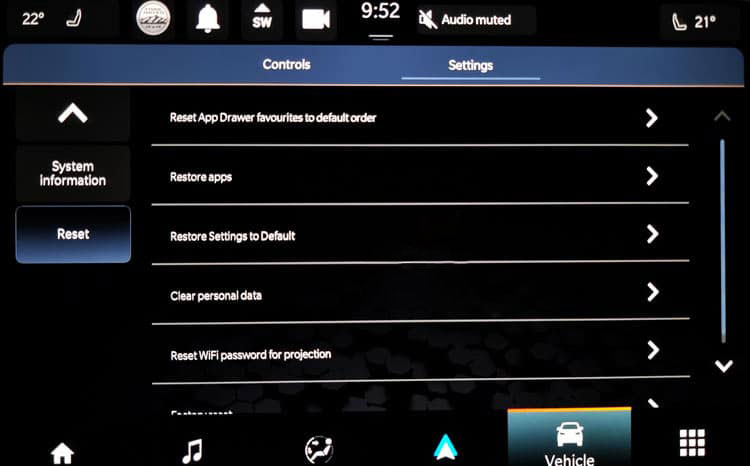
- Next, tap Clear Personal Data and confirm.
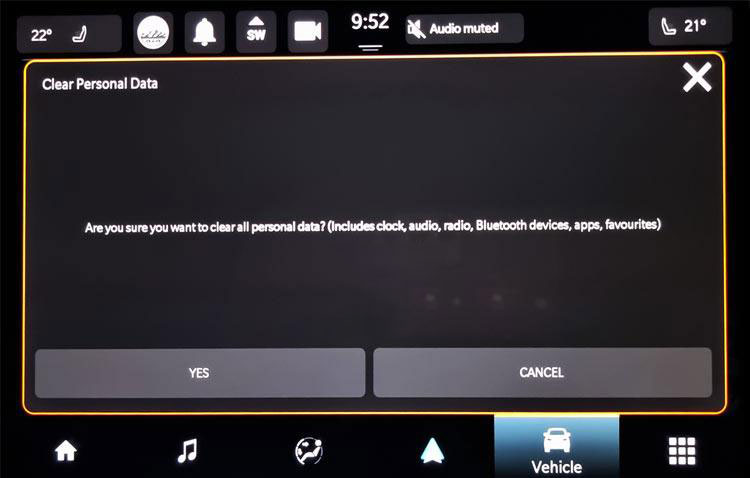
Try shutting off the engine for a minute, then restart it. That should solve the touchscreen glitch in your Jeep Compass, Trailhawk, Grand Cherokee, or Wrangler.
If deleting your data doesn’t help with the touchscreen issue, you might want to consider a Factory Reset as a final option.
5. Make a Call from a Connected Phone
You know, here’s something quirky that might actually help if you’re having trouble with your Jeep’s touchscreen. So, if it’s acting all moody and not responding, try this trick: grab your phone, open the phone app, and dial a number. Weirdly enough, it worked for me! Suddenly, my UConnect screen lit up like it had just woken up from a nap. Give it a shot, you never know!
6. Reset the UConnect System using Hardware Buttons
If you’re having trouble with your Jeep’s UConnect settings, don’t worry, there’s a simple fix you can try. Even if you can’t get into the settings, you can reset the touchscreen using the buttons in your vehicle. Here’s what you do:
- Start your Jeep Compass without pressing the brake pedal, just hit the engine Start/Stop button.
- Hold down the Volume button on the right side of the steering wheel and the round Enter/Browse button on the left side of the media controls.
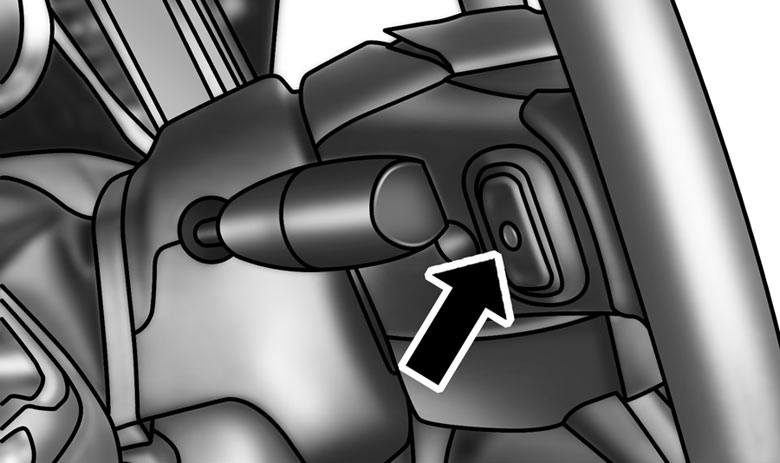
- Just press both buttons together for 10-15 seconds. Your Jeep’s screen will reboot.
If you’re having trouble with your Jeep’s touch screen, the button combo to reset it can vary. If the first method doesn’t do the trick, give this alternative combo a shot to fix the issue.
- Start your Jeep without pressing the brake pedal.
- Hold down the Green Phone and Voice Command buttons for about 30 seconds.
- Release both buttons.
- Turn off the UConnect system by pressing the Start/Stop button.
- Open your driver-side door for 30 seconds, then close it.
- Start your engine with the brake pedal pressed.
- Wait for the UConnect system to restart. Your touch screen should be back to normal.
7. Disconnect and Reconnect Battery Terminals
If your vehicle’s screen is still black and unresponsive after trying a soft reset, here’s another trick you can use. I recently tried this on a friend’s Jeep Commander and it worked. I found out online that disconnecting and reconnecting the negative terminals from the battery can sometimes reset the UConnect system. This trick is said to work on various Jeep models like Compass, Cherokee, Wrangler, Renegade, Gladiator, and Patriot. Let’s give it a try! Here’s how to do it.
This lets all the charges in the system fully drain. Here’s how.
- Open the hood of your SUV.
- Disconnect the negative (black) and positive (red) battery terminals.
- Wait 5-10 minutes to let the system reset.
- Reconnect the battery terminals.
- Close the hood and start your vehicle.
8. Update the UConnect Software
If your Jeep’s touch screen sometimes goes black, it could be a software bug. Try updating the UConnect software to fix the issue.
To see if there’s new software for your Jeep Compass, Trailhawk, Cherokee, or Wrangler, go to the UConnect portal and enter your vehicle’s VIN. If it says your vehicle is up to date, visit your nearest Jeep service center for the latest firmware update.
9. Unplug and Replug the Fuses
If your Jeep Compass or other Jeep SUV’s touchscreen still isn’t working after trying all the above tips, the problem might be with the electric supply to the UConnect system. This is often the case if the screen stays black and doesn’t light up at all. This tip should help resolve the issue.
Modern vehicles, including your Jeep, have many fuses to keep the electrical system running. Each feature, like the memory seat, sunroof, audio system, headlights, or power liftgate, has its own fuse. FCA uses a 25 Amp Clear fuse (F02) for the infotainment system. If the F02 fuse blows, the UConnect system won’t work because it won’t get power.
Jeep places the fuse boxes in these locations within their vehicles:
- Next to the battery on the left in the engine.
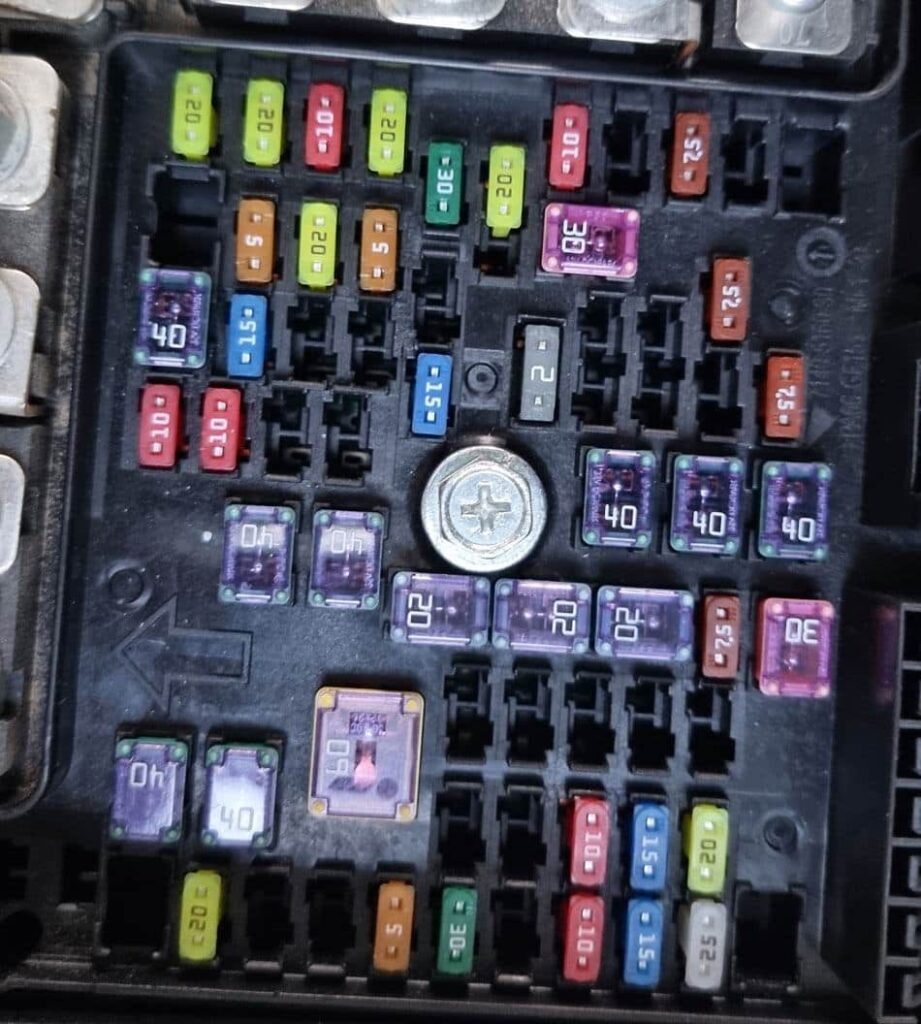
- Just below the buttons for headlights and fog lights on the left side of the dashboard, under the instrument panel.

- In the back storage area.

You’ll locate F02 in the fusebox near the driver’s light controls. It’s clear with a slight bluish tint, making it easy to spot. Remove it to check if it’s okay or blown.
To get your Jeep Compass or Cherokee touchscreen working again, try this: Remove fuse F02 from the fuse box, clean it, then put it back in. If it’s blown, you’ll need a new fuse to fix the issue.
If none of these tips help, your Jeep’s touchscreen might be faulty. It could need repairing or replacing.

